Description
Glimmer DSL for JFX enables building desktop applications with JavaFX via JRuby.
Glimmer DSL for JFX alternatives and similar gems
Based on the "GUI" category.
Alternatively, view glimmer-dsl-jfx alternatives based on common mentions on social networks and blogs.
-
Glimmer
DSL Framework consisting of a DSL Engine and a Data-Binding Library used in Glimmer DSL for SWT (JRuby Desktop Development GUI Framework), Glimmer DSL for Opal (Pure Ruby Web GUI), Glimmer DSL for LibUI (Prerequisite-Free Ruby Desktop Development GUI Library), Glimmer DSL for Tk (Ruby Tk Desktop Development GUI Library), Glimmer DSL for GTK (Ruby-GNOME Desktop Development GUI Library), Glimmer DSL for XML (& HTML), and Glimmer DSL for CSS -
Glimmer DSL for LibUI
Glimmer DSL for LibUI - Prerequisite-Free Ruby Desktop Development Cross-Platform Native GUI Library - The Quickest Way From Zero To GUI - If You Liked Shoes, You'll Love Glimmer! - No need to pre-install any prerequisites. Just install the gem and have platform-independent GUI that just works on Mac, Windows, and Linux. -
Glimmer DSL for SWT
Glimmer DSL for SWT (JRuby Desktop Development Cross-Platform Native GUI Framework) - The Quickest Way From Zero To GUI - If You Liked Shoes, You'll Love Glimmer! -
Gladiator (Glimmer Editor)
Gladiator (short for Glimmer Editor) is a Glimmer DSL for SWT sample project under on-going development that demonstrates how to build a text editor in Ruby using Glimmer DSL for SWT (JRuby Desktop Development GUI Library). It is not intended to be a full-fledged editor by any means, yet mostly a fun educational exercise in using Glimmer. Gladiator is also a personal tool for shaping an editor exactly the way I like, with all the keyboard shortcuts I prefer. I leave building truly professional text editors to software tooling experts who would hopefully use Glimmer one day. Otherwise, I have been happily using Gladiator to develop all my open-source projects since May of 2020. -
Glimmer DSL for WX
Glimmer DSL for WX - Ruby Desktop Development GUI Library for the wxWidgets GUI toolkit and wxruby3 binding -
Glimmer DSL for Swing
Glimmer DSL for Swing (JRuby Swing Desktop Development GUI Library) - Enables development of desktop applications using Java Swing and Java 2D, including vector graphics and AWT geometry.
WorkOS - The modern identity platform for B2B SaaS

* Code Quality Rankings and insights are calculated and provided by Lumnify.
They vary from L1 to L5 with "L5" being the highest.
Do you think we are missing an alternative of Glimmer DSL for JFX or a related project?
README
Glimmer DSL for JFX 0.0.1
JRuby JavaFX Desktop Development GUI Library
Glimmer DSL for JFX enables building desktop applications with JavaFX via JRuby.
JavaFX has been Java's next generation technology for a while for desktop application GUI development. Unfortunately, when it divorced itself from its JavaFX Script roots, it became no better than Java Swing in syntax.
Furthermore, the whole stage and scene production metaphor made everything more complicated to get into it for software engineers who encountered it for the first time. After all, desktop developers simply think of windows, not stages or scenes. The metaphor unfortunately pushes software engineers into thinking of low-level details (e.g. nodes) that are not important in developing business desktop applications.
FXML attempted to rectify the situation by making JavaFX more declarative than its Swing-like Java syntax. Unfortunately, XML, like its cousin HTML, brings all the same problems web developers suffer from day-to-day to desktop software engineering, like multi-language dissonance. That defeated the whole point about desktop software engineering being much more productive than web development for simple local apps. FXML was really just a step back into the wrong direction.
Glimmer DSL for JFX aims to overcome the hurdles of JavaFX by providing a declarative hierarchical alternative to FXML in pure Ruby as one language (no multi-language mixing dissonance), which supercharges productivity and maintainability in developing JavaFX applications similarly to Glimmer DSL for SWT through:
- Declarative DSL syntax that visually maps to the GUI control hierarchy while still allowing View logic in the same language
- Convention over configuration via smart defaults and automation of low-level details
- Requiring the least amount of syntax possible to build GUI
- Custom control support
- Bidirectional Data-Binding without the complexity of static typing to declaratively wire and automatically synchronize GUI with Business Models
- Scaffolding for new custom components, apps, and gems
- Native-Executable packaging on Mac, Windows, and Linux.
Hello, World!
[screenshots/glimmer-dsl-jfx-mac-hello-world.png](screenshots/glimmer-dsl-jfx-mac-hello-world.png)
window {
title 'Hello, World!'
label('Hello, World!')
}
NOTE: Glimmer DSL for JFX is currently in early alpha mode (incomplete proof-of-concept). Please help make better by contributing, adopting for small or low risk projects, and providing feedback. It is still an early alpha, so the more feedback and issues you report the better.
Other Glimmer DSL gems you might be interested in:
- glimmer-dsl-swt: Glimmer DSL for SWT (JRuby Desktop Development GUI Framework)
- glimmer-dsl-opal: Glimmer DSL for Opal (Pure Ruby Web GUI and Auto-Webifier of Desktop Apps)
- glimmer-dsl-tk: Glimmer DSL for Tk (MRI Ruby Desktop Development GUI Library)
- glimmer-dsl-gtk: Glimmer DSL for GTK (Ruby-GNOME Desktop Development GUI Library)
- glimmer-dsl-libui: Glimmer DSL for Tk (Prerequisite-Free Ruby Desktop Development GUI Library)
- glimmer-dsl-xml: Glimmer DSL for XML (& HTML)
- glimmer-dsl-css: Glimmer DSL for CSS
Prerequisites
- JDK 17 (find at https://www.oracle.com/java/technologies/downloads/#java17)
- RVM on Mac & Linux (not available on Windows)
- JRuby 9.3.1.0 (supporting Ruby 2.6.x syntax) (get via RVM on Mac and Linux by running
rvm install jruby-9.2.19.0; On Windows, find at https://www.jruby.org/download) - JavaFX 17 SDK (find at https://gluonhq.com/products/javafx/ choosing the right "SDK" for your platform. Follow environment variable instructions at https://openjfx.io/openjfx-docs/#install-javafx . Specifically, after download, export/set
PATH_TO_FXenvironment variable to path oflibdirectory in extracted "SDK" directory)
Note: On the Mac, if you have Glimmer DSL for SWT installed, and it added export JRUBY_OPTS="$JRUBY_OPTS -J-XstartOnFirstThread" to your .zprofile, .zshrc, .bash_profile, or .bashrc, make sure to disable it before using Glimmer DSL for JFX. Unfortunately, it is not compatible with it and will hang its apps until disabled.
Setup
Make sure to download the right JavaFX SDK for your platform and CPU architecture from https://gluonhq.com/products/javafx/ and then set the PATH_TO_FX environment variable to the location of the lib directory in the extracted SDK directory.
Option 1: Install
Run this command to install directly:
gem install glimmer-dsl-jfx -v0.0.1
Option 2: Bundler
Add the following to Gemfile:
gem 'glimmer-dsl-jfx', '0.0.1'
And, then run:
bundle
Usage
Require the library and mixin the Glimmer module to utilize the Glimmer GUI DSL for JFX:
require 'glimmer-dsl-jfx'
include Glimmer
window {
title 'Hello, World!'
label('Hello, World!')
}
For actual application development outside of simple demos, mixin the Glimmer module into a custom application class instead:
require 'glimmer-dsl-jfx'
class SomeApplication
include Glimmer
def launch
window {
title 'Hello, World!'
label('Hello, World!')
}
end
end
SomeApplication.new.launch
Glimmer GUI DSL
The Glimmer GUI DSL enables development of desktop graphical user interfaces in a manner similar to HTML, but in one language, Ruby, thus avoiding the multi-language separation dissonance encountered on the web, especially given that Ruby looping/conditional constructs do not need scriptlets to be added around View code. This makes desktop development extremely productive.
1 - Keywords
Always start with window, which simplifies/replaces both the Stage and Scene concepts, having both their properties. Additionally, window removes the need to extend Application as it does so automatically internally.
Inside window, you may declare any JavaFX control with its keyword, which is the underscored version of the class name. For example, label is the keyword for javafx.scene.control.Label
Examples:
v_box
label
button
2 - Arguments
You may pass any arguments that a JavaFX control constructor accepts to its Glimmer keyword.
Example (Label and Button have a constructor signature that accepts a string representing the text property):
label('Full Name')
button('Submit Form')
The recommended style is to always wrap arguments with parentheses for control keywords.
3 - Content Block
You may pass a content block to any JavaFX control keyword, which contains properties and/or nested controls.
Example:
window {
title 'Hello, Window!'
width 320
height 240
v_box {
label('Hello, Label!')
button('Hello, Button!')
}
}
The recommended style for the content block is always curly braces {} to denote as View nesting code different from looping/conditional logic, which utilizes do;end instead.
Property arguments never have parentheses.
4 - Listeners
You may declare listeners with their on_-prefixed event method name as found in the JavaFX Javadoc. For example: on_action, on_key_pressed, on_key_released, on_key_typed, on_mouse_clicked, and on_mouse_moved.
For example, Button has an onAction method. In Glimmer, you simply underscore that:
window {
title 'Hello, Button!'
button('Click') { |b|
on_action do
b.text = 'Clicked'
end
}
}
The recommended style for listeners is always a do; end block.
5 - Component Proxy & Methods
When utilizing the Glimmer GUI DSL, you get back proxy objects that wrap JavaFX Javadoc controls. To access the original control wrapped by the proxy object, you may call the #jfx method.
Furthermore, you may invoke any method available on the control indirectly on the proxy object, like the #text method on label.
label1 = label('Full Name')
label1.text # same as label1.jfx.text
6 - Observe Model Attributes
In Smalltalk-MVC (Model View Controller Architectural Pattern), the View is an active View that observes the Model for changes and updates itself.
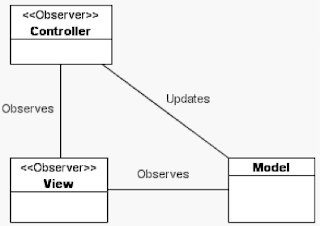
This can be achieved with the Glimmer GUI DSL using the observe keyword, which takes a model (any object, including self) and attribute Symbol or String expression (e.g. :count or 'address.street').
The model is automatically enhanced as an Glimmer::DataBinding::ObservableModel / Glimmer::DataBinding::ObservableHash / Glimmer::DataBinding::ObservableArray depending on its type to support notifying observers of attribute changes (when performed using the attribute writer, which automatically calls added method notify_observers(attribute))
Note that it is usually recommended to observe external model objects (not self), but self is OK in very simple cases or presentation-related attributes only.
Example:
require 'glimmer-dsl-jfx'
class Counter
attr_accessor :count
def initialize
self.count = 0
end
end
class HelloButton
include Glimmer
def initialize
@counter = Counter.new
observe(@counter, :count) do |new_count|
@button.text = "Click To Increment: #{new_count}"
end
end
def launch
window {
title 'Hello, Button!'
@button = button('Click To Increment: 0') {
on_action do
@counter.count += 1
end
}
}
end
end
HelloButton.new.launch
[screenshots/glimmer-dsl-jfx-mac-hello-button.png](screenshots/glimmer-dsl-jfx-mac-hello-button.png)
Smart Defaults and Conventions
windowautomatically builds anApplicationobject, setsStageproperties and sets aScenein primary stage.
Girb (Glimmer IRB)
You can run the girb command (bin/girb if you cloned the project locally):
girb
This gives you irb with the glimmer-dsl-jfx gem loaded and the Glimmer module mixed into the main object for easy experimentation with GUI.
Samples
Hello Samples
Hello, World!
Run with gem installed:
jruby -r glimmer-dsl-jfx -e "require 'samples/hello/hello_world'"
Or run from locally cloned project directory:
jruby -r ./lib/glimmer-dsl-jfx samples/hello/hello_world.rb
[screenshots/glimmer-dsl-jfx-mac-hello-world.png](screenshots/glimmer-dsl-jfx-mac-hello-world.png)
[samples/hello/hello_world.rb](samples/hello/hello_world.rb):
require 'glimmer-dsl-jfx'
include Glimmer
window {
title 'Hello, World!'
label('Hello, World!')
}
Hello, Button!
Run with gem installed:
jruby -r glimmer-dsl-jfx -e "require 'samples/hello/hello_button'"
Or run from locally cloned project directory:
jruby -r ./lib/glimmer-dsl-jfx samples/hello/hello_button.rb
[screenshots/glimmer-dsl-jfx-mac-hello-button.png](screenshots/glimmer-dsl-jfx-mac-hello-button.png)
Version 1 (without model) - [samples/hello/hello_button.rb](samples/hello/hello_button.rb):
require 'glimmer-dsl-jfx'
include Glimmer
window {
title 'Hello, Button!'
@button = button('Click To Increment: 0') {
on_action do
button_text_match = @button.text.match(/([^0-9]+)(\d+)$/)
count = button_text_match[2].to_i + 1
@button.text = "#{button_text_match[1]}#{count}"
end
}
}
Version 2 (with model) - [samples/hello/hello_button2.rb](samples/hello/hello_button2.rb):
require 'glimmer-dsl-jfx'
class Counter
attr_accessor :count
def initialize
self.count = 0
end
end
class HelloButton
include Glimmer
def initialize
@counter = Counter.new
end
def launch
window {
title 'Hello, Button!'
@button = button('Click To Increment: 0') {
on_action do
@counter.count += 1
@button.text = "Click To Increment: #{new_count}"
end
}
}
end
end
HelloButton.new.launch
Resources
- OpenJFX Website: https://openjfx.io/
- Oracle JavaFX Javadoc: https://www.javadoc.io/doc/org.openjfx/javafx-base/17.0.1/index.html
Process
Help
Issues
If you encounter issues that are not reported, discover missing features that are not mentioned in [TODO.md](TODO.md), or think up better ways to use JavaFX than what is possible with Glimmer DSL for JFX, you may submit an issue or pull request on GitHub. In the meantime while waiting for a fix, you may try older gem versions of Glimmer DSL for JFX in case you find one that does not have the issue and actually works.
Chat
Planned Features and Feature Suggestions
These features have been planned or suggested. You might see them in a future version of Glimmer DSL for JFX. You are welcome to contribute more feature suggestions.
[TODO.md](TODO.md)
Change Log
[CHANGELOG.md](CHANGELOG.md)
Contributing
- Check out the latest master to make sure the feature hasn't been implemented or the bug hasn't been fixed yet.
- Check out the issue tracker to make sure someone already hasn't requested it and/or contributed it.
- Fork the project.
- Start a feature/bugfix branch.
- Commit and push until you are happy with your contribution.
- Make sure to add tests for it. This is important so I don't break it in a future version unintentionally.
- Please try not to mess with the Rakefile, version, or history. If you want to have your own version, or is otherwise necessary, that is fine, but please isolate to its own commit so I can cherry-pick around it.
Contributors
- Andy Maleh (Founder)
Click here to view contributor commits.
Copyright
[MIT](LICENSE.txt)
Copyright (c) 2021 Andy Maleh.
--
Built for Glimmer (DSL Framework).
*Note that all licence references and agreements mentioned in the Glimmer DSL for JFX README section above
are relevant to that project's source code only.

